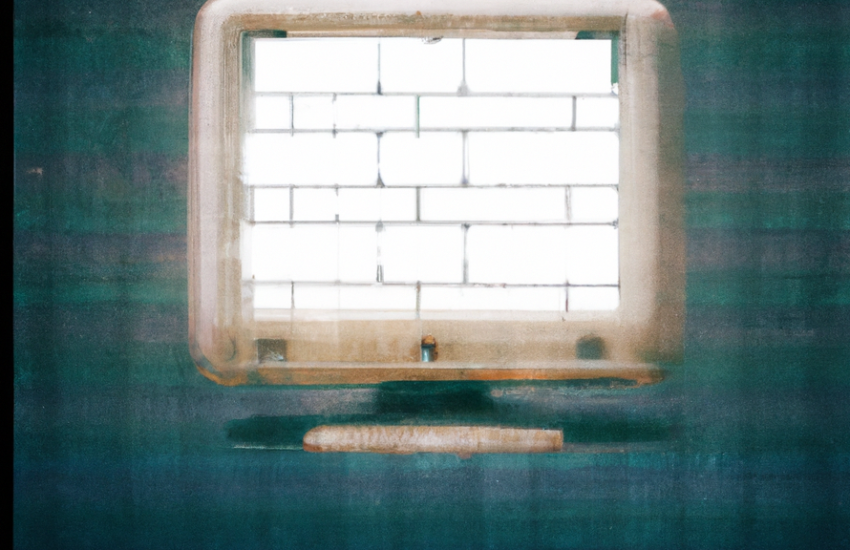THE ROLE OF LCD SCREENS IN IOT: A COMPREHENSIVE GUIDE
The Internet of Things (IoT) has revolutionized the way we interact with technology, and LCD screens have played a significant role in this transformation. From smart homes to wearable devices, LCD screens have become an integral part of IoT products. But what exactly is the role of LCD screens in IoT? In this comprehensive guide, we will explore the various applications of LCD screens in IoT devices and how they enhance the user experience. We will also delve into the technical aspects of LCD screens, including their resolution, size, and power consumption.
Whether you are an inventor, an entrepreneur, or a product designer, understanding the role of LCD screens in IoT is crucial for creating innovative and user-friendly products. So, let’s dive in and explore the fascinating world of LCD screens in IoT!
THE ROLE OF LCD SCREENS IN IOT: A COMPREHENSIVE GUIDE
The Internet of Things (IoT) has revolutionized the way we interact with technology. It has enabled us to connect and control devices remotely, making our lives more convenient and efficient. One of the key components of IoT devices is the LCD screen. In this comprehensive guide, we will explore the role of LCD screens in IoT and how they have contributed to the growth of this technology.
1. What is an LCD Screen?
LCD stands for Liquid Crystal Display. It is a type of flat-panel display that uses liquid crystals to produce images. LCD screens are commonly used in electronic devices such as televisions, computer monitors, and smartphones. They are preferred over other types of displays because they are thin, lightweight, and consume less power.
2. The Role of LCD Screens in IoT
LCD screens are an essential component of IoT devices because they provide a visual interface for users to interact with the device. They display information such as temperature, humidity, and other sensor readings. They also provide a way for users to control the device by displaying buttons and menus.
LCD screens are used in a wide range of IoT devices, from smart thermostats to security cameras. In smart thermostats, LCD screens display the current temperature, set temperature, and other settings. Users can adjust the temperature by pressing buttons on the screen. In security cameras, LCD screens display live video feeds and allow users to control the camera’s movement.
LCD screens are also used in wearable devices such as smartwatches and fitness trackers. They display information such as time, date, and fitness data. Users can interact with the device by tapping or swiping on the screen.
One of the key advantages of LCD screens in IoT devices is their flexibility. They can display a wide range of information and can be customized to meet the specific needs of the device. For example, in a smart home system, LCD screens can display information about the status of different devices such as lights, locks, and appliances. They can also display alerts and notifications when a device needs attention.
LCD screens are also used in industrial IoT applications. They are used in manufacturing plants to display information about the status of machines and production lines. They can also be used in logistics and transportation to display information about shipments and delivery schedules.
Another advantage of LCD screens in IoT devices is their low power consumption. LCD screens consume less power than other types of displays such as OLED and AMOLED. This is important in IoT devices because they are often powered by batteries or other low-power sources. By using LCD screens, IoT devices can operate for longer periods without needing to be recharged or replaced.
LCD screens are also cost-effective compared to other types of displays. This is important in IoT devices because they are often produced in large quantities. By using LCD screens, manufacturers can keep the cost of production low, making the devices more affordable for consumers.
3. Limitations of LCD Screens in IoT Devices
LCD screens are not without their limitations, however. One of the main limitations is their viewing angle. LCD screens have a limited viewing angle, which means that the image quality can degrade when viewed from certain angles. This can be a problem in IoT devices that are designed to be viewed from different angles.
Another limitation of LCD screens is their response time. LCD screens have a slower response time compared to other types of displays such as OLED and AMOLED. This can be a problem in IoT devices that require fast refresh rates, such as gaming devices.
4. Conclusion
Despite these limitations, LCD screens remain a popular choice for IoT devices. They offer a range of benefits that make them ideal for use in this technology. As IoT continues to grow and evolve, we can expect to see even more innovative uses of LCD screens in IoT devices.
In conclusion, LCD screens play a critical role in IoT devices. They provide a visual interface for users to interact with the device and display important information such as sensor readings and device status. They are flexible, low-power, and cost-effective, making them an ideal choice for IoT devices. While they have some limitations, LCD screens remain a popular choice for IoT devices and will continue to be an important component of this technology in the future.
- What is AWS Snowball Edge? – AWS Snowball Edge Developer Guide
The appliances are rugged, complete with E Ink shipping labels. … Snowball Edge devices come with an on-board LCD display that can be used to manage … - Arduino LCD Set Up and Programming Guide
How to set up an LCD display on an Arduino, with descriptions and examples of all of the functions available to program it. - m5-docs
The reference docs for M5Stack products. Quick start, get the detailed information or instructions such as IDE,UIFLOW,Arduino. The tutorials for M5Burner, … - ArubaOS-8.9.0.0-User-Guide.pdf
The following guides are part of the complete documentation for the Aruba … Some managed devices are equipped with an LCD panel that displays a variety of … - Liquid Crystal Displays (LCD) with Arduino | Arduino Documentation …
The LiquidCrystal library allows you to control LCD displays that are … what you want to display into the data registers, then putting instructions in the … - [LCD Monitor] How to use LCD Monitor Key Lock function? | Official …
Sep 1, 2022 … Note: It’s NOT necessary for monitors to have the Key Lock feature, so please check the user manual/Quick Start Guide for further details. - Guide for I2C OLED Display with Arduino | Random Nerd Tutorials
Here’s some functions that will help you handle the OLED display library to write … Complete project details at https://randomnerdtutorials.com This is an … - DisplayPort to D-Sub: The Full Range of LCD Monitor Video Input …
A close look at the video input interfaces used in LCD monitors. … There are significant differences in functions implemented between HDMI versions … - Liquid-crystal display – Wikipedia
LCDs are available to display arbitrary images (as in a general-purpose computer display) or fixed images with low information content, … - EcoFlow DELTA User Manual
Dispose the product in specific recycling boxes only after a complete discharge. … To turn ON/OFF LCD Display Screen and keep EF DELTA working, …
Fascinating facts about The Role of LCD Screens in IoT: A Comprehensive Guide you never knew
- The first LCD screen was invented in 1964 by George H. Heilmeier, a scientist at RCA.
- The first commercially available LCD television was introduced in 1983 by Seiko Epson Corporation.
- In the early days of LCD screens, they were primarily used for digital watches and calculators due to their low power consumption and small size.
- Today, LCD screens are used in a wide range of devices including smartphones, laptops, televisions, medical equipment and more.
- One advantage of using an LCD screen is that it can display high-quality images with accurate color reproduction.
- Another advantage is that they are energy-efficient compared to other types of displays such as CRTs or plasma screens.
- Some newer technologies such as OLED (organic light-emitting diode) have emerged as potential alternatives to traditional LCD screens due to their superior contrast ratios and thinner form factors.
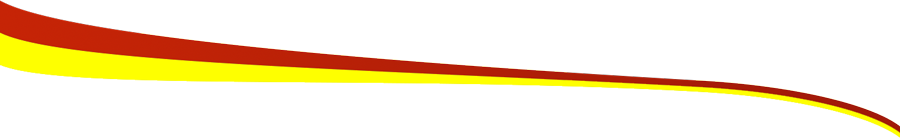
Are you ready to become an inventor?
Getting your idea out of your head and into your hands is only the first in a long set of steps towards becoming a successful inventor.

First Steps To A Successful Invention
At Invention Therapy, we believe that the power of the internet makes it easier than you think to turn your invention idea into a reality. In most cases, you can build a prototype and start manufacturing a product on your own. Changing your way of thinking can be difficult. Being an inventor requires you to balance your passion with the reality of having to sell your products for a profit. After all, if we can't make a profit, we won't be able to keep the lights on and continue to invent more amazing things!Please subscribe to our Youtube Channel!