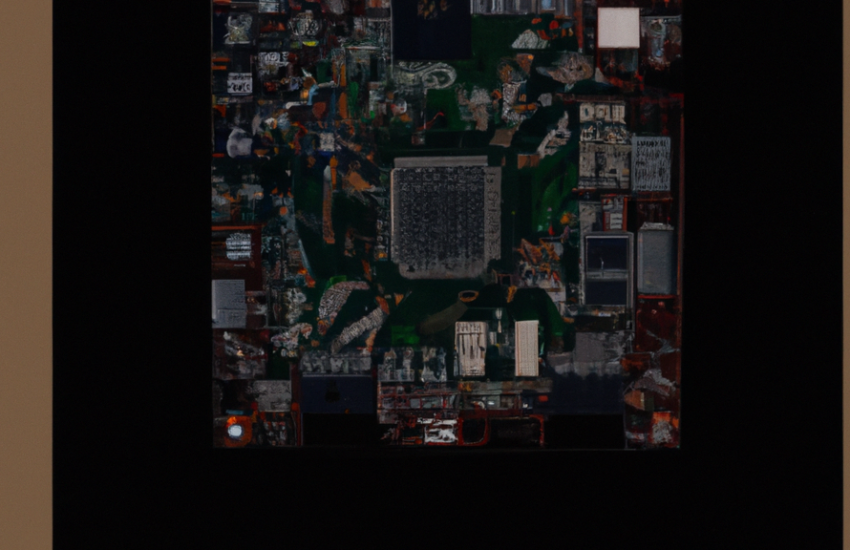THE POWER OF EAGLE PCB: HOW TO DEVELOP PROFESSIONAL-QUALITY BOARDS
Are you an inventor or product designer looking to develop professional-quality printed circuit boards (PCBs)? Look no further than Eagle PCB. This powerful software tool allows you to design and develop PCBs with ease, providing you with the tools you need to create high-quality, reliable boards that meet your exact specifications. With Eagle PCB, you can quickly and easily create schematics, layout your board, and generate manufacturing files, all while ensuring that your design meets industry standards and best practices.
In this article, we’ll explore the power of Eagle PCB and provide you with tips and tricks for developing professional-quality boards that will take your invention or product design to the next level. So, let’s dive in and discover the power of Eagle PCB!
THE POWER OF EAGLE PCB: HOW TO DEVELOP PROFESSIONAL-QUALITY BOARDS
In the world of invention, product design, and engineering, printed circuit boards (PCBs) are an essential component. PCBs are used to connect and control electronic components in a wide range of devices, from smartphones to medical equipment. Developing professional-quality PCBs is crucial to ensure the reliability and functionality of these devices. One of the most popular software tools for PCB design is Eagle PCB. In this article, we will explore the power of Eagle PCB and how it can help you develop professional-quality boards.
Eagle PCB is a software tool developed by Autodesk that allows users to design and develop PCBs. It is widely used by engineers, designers, and hobbyists around the world. Eagle PCB offers a range of features that make it a powerful tool for PCB design. These features include a user-friendly interface, a vast library of components, and the ability to generate Gerber files for manufacturing.
Advantages of Eagle PCB
User-friendly interface: One of the most significant advantages of Eagle PCB is its user-friendly interface. The software is designed to be intuitive and easy to use, even for beginners. The interface is divided into several sections, including the schematic editor, the board editor, and the library editor. Each section is designed to help users create and edit their designs quickly and efficiently.
Vast library of components: Another significant advantage of Eagle PCB is its vast library of components. The software includes a comprehensive library of components, including resistors, capacitors, transistors, and microcontrollers. This library is continually updated and expanded, ensuring that users have access to the latest components. Users can also create their custom components and add them to the library.
Ability to generate Gerber files: The ability to generate Gerber files is another essential feature of Eagle PCB. Gerber files are used to manufacture PCBs. They contain all the information needed to create the physical board, including the component placement, trace routing, and drill holes. Eagle PCB can generate Gerber files that are compatible with most PCB manufacturers. This ensures that users can easily send their designs to a manufacturer and have their boards produced quickly and efficiently.
Tips for using Eagle PCB
So, how can you use Eagle PCB to develop professional-quality boards? Here are some tips:
Start with a clear plan: Before you start designing your PCB, it’s essential to have a clear plan. This includes defining the circuit requirements, selecting the components, and determining the board’s size and shape. Having a clear plan will help you stay focused and ensure that your design meets your requirements.
Use the schematic editor: The schematic editor is where you create the circuit diagram for your PCB. It’s essential to use this tool to ensure that your circuit is correctly designed and meets your requirements. Use the editor to add components, connect wires, and label the circuit.
Use the board editor: The board editor is where you design the physical layout of your PCB. This includes placing components, routing traces, and adding vias. It’s essential to use this tool to ensure that your board is correctly designed and meets your requirements.
Use the library editor: The library editor is where you can create and manage your component libraries. This allows you to save time by reusing components in multiple designs. It’s essential to use this tool to ensure that your components are correctly defined and meet your requirements.
Test your design: Once you have completed your design, it’s essential to test it thoroughly. This includes checking for errors, verifying the circuit’s functionality, and ensuring that the board meets your requirements. Use simulation tools and test equipment to verify your design.
In conclusion, Eagle PCB is a powerful tool for developing professional-quality PCBs. Its user-friendly interface, vast library of components, and ability to generate Gerber files make it an essential tool for engineers, designers, and hobbyists. By following the tips outlined in this article, you can use Eagle PCB to develop professional-quality boards that meet your requirements and ensure the reliability and functionality of your devices.
- Make Your Own PCBs with EAGLE: From Schematic Designs to …
Fully updated coverage of PCB design and construction with EAGLE™. … step-by-step, how to create your own professional-quality PCBs using the latest … - 46 Top PCB Design Software Tools for Electronics Engineers …
Feb 23, 2017 … Without printed circuit boards (PCBs), an electronics engineer’s job would … electronics engineers to produce professional-quality work. - How to Make a Printed Circuit Board (PCB) | PCB | Maker Pro
Mar 20, 2018 … PCBWizard. Designing a Circuit Schematic in Autodesk Eagle: In Eagle: File> Export>ImageBe sure to set DPIG to 1200 for better quality. - Top 10 PCB Routing Tips for Beginners | EAGLE | Blog
May 11, 2017 … Learn how to make an easy job of your printed circuit board (PCB) … is your first time doing a PCB layout, then seeing a chaotic looking … - Electronics Lab | Nuclear & Radiological Engineering & Medical …
The ME Electronics Lab provides electrical circuit design and minor … Printed Circuit Board Design – We are able to create professional quality SMT, … - PCB Basics – SparkFun Learn
Finger – exposed metal pads along the edge of a board, used to create a connection between two circuit boards. Common examples are along the edges of computer … - Printed Circuit Board (PCB) Services Online | Fiverr
Printed Circuit Boards (PCB). Get an engineer to design the connectivity for your electronic products. | How Fiverr Works. - Custom Printed Circuit Boards
Creating your own, professional quality printed circuit boards, … Eagle is reasonably popular and you can find a lot of support for it on the Internet. - Professional PCB design tool | CircuitStudio
Interactive & Automated Routing. Quickly design advanced board layouts with interactive routing and the intelligent Situs™ Autorouting technology. - EarMen Eagle – EarMen USA
EarMen Eagle is High-performance Pocket-friendly USB DAC + Headphone Amp, … high grade components in power-supply design and 4 layer golden plated PCB …
The lesser-known side of The Power of Eagle PCB: How to Develop Professional-Quality Boards
- PCB stands for Printed Circuit Board, which is a board made of insulating material with conductive pathways etched onto it to connect electronic components.
- The first PCB was invented in the 1930s by Austrian engineer Paul Eisler, who used it to create a radio set for the British military.
- Before the invention of PCBs, electronic circuits were built using point-to-point wiring or wire-wrapped connections, which were time-consuming and prone to errors.
- Eagle is one of several software programs used by engineers and designers to create schematics and layouts for printed circuit boards.
- Other popular PCB design software includes Altium Designer, KiCAD, OrCAD Capture/PCB Editor, and PADS Professional.
- The quality of a printed circuit board can affect the performance and reliability of an electronic device or system.
- Factors that can impact PCB quality include layout design (such as component placement), trace routing (the paths taken by electrical signals), soldering techniques (for attaching components), and testing procedures (to ensure functionality).
- There are various types of printed circuit boards available depending on their intended use: single-sided boards have copper traces on only one side; double-sided boards have copper traces on both sides; multi-layered boards have multiple layers separated by insulating material; flexible circuits are made from thin plastic materials that can bend or twist without breaking; rigid-flex circuits combine elements from both rigid and flexible designs into one board structure
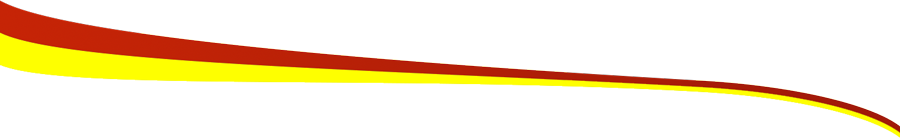
Are you ready to become an inventor?
Getting your idea out of your head and into your hands is only the first in a long set of steps towards becoming a successful inventor.

First Steps To A Successful Invention
At Invention Therapy, we believe that the power of the internet makes it easier than you think to turn your invention idea into a reality. In most cases, you can build a prototype and start manufacturing a product on your own. Changing your way of thinking can be difficult. Being an inventor requires you to balance your passion with the reality of having to sell your products for a profit. After all, if we can't make a profit, we won't be able to keep the lights on and continue to invent more amazing things!Please subscribe to our Youtube Channel!