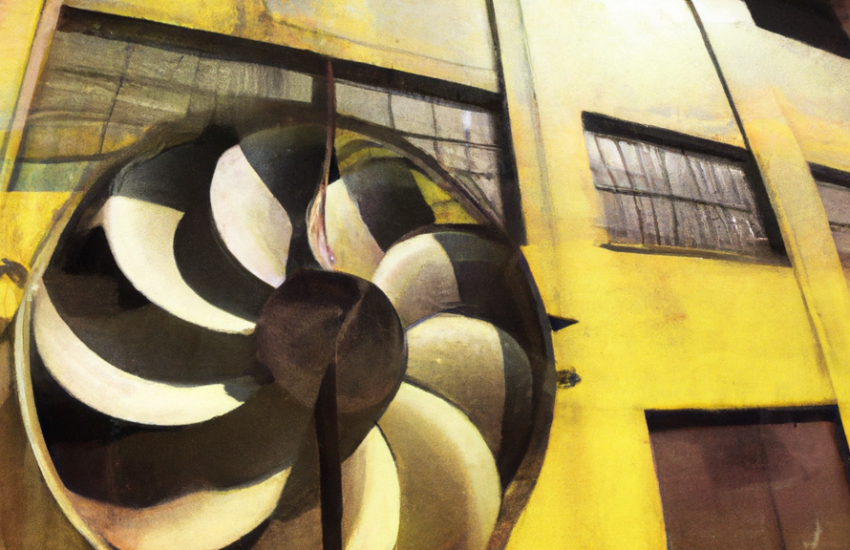HOW TO CREATE A PRODUCT THAT IS EASY TO USE
Creating a product that is easy to use is a crucial aspect of product design. In today’s fast-paced world, consumers are looking for products that are not only innovative but also user-friendly. A product that is difficult to use can lead to frustration and ultimately, a loss of customers. Therefore, it is essential to focus on creating a product that is easy to use. In this blog post, we will discuss some tips and tricks on how to create a product that is easy to use.
From understanding your target audience to simplifying the user interface, we will cover everything you need to know to create a product that is both innovative and user-friendly. So, if you’re an inventor or product designer looking to create a product that stands out in the market, keep reading to learn how to create a product that is easy to use.
HOW TO CREATE A PRODUCT THAT IS EASY TO USE
Creating a product that is easy to use is a crucial aspect of product design. It is essential to ensure that the product is user-friendly and intuitive, as this can significantly impact the success of the product. A product that is difficult to use can lead to frustration and dissatisfaction among users, which can ultimately result in poor sales and negative reviews. In this article, we will discuss some tips on how to create a product that is easy to use.
- Understand your target audience
- Keep it simple
- Use clear and concise language
- Conduct user testing
- Provide clear instructions
- Use familiar design patterns
- Consider accessibility
- Provide feedback
The first step in creating a product that is easy to use is to understand your target audience. You need to know who your product is intended for and what their needs and preferences are. This will help you design a product that meets their requirements and is easy for them to use.
For example, if you are designing a product for older adults, you need to consider their physical limitations and design a product that is easy to handle and operate.
On the other hand, if you are designing a product for tech-savvy millennials, you can incorporate advanced features and technology to make the product more appealing to them.
One of the most important principles of product design is to keep it simple. The simpler the product, the easier it is to use. Avoid adding unnecessary features or complicated functions that can confuse users. Instead, focus on the core features that are essential for the product’s functionality.
For example, if you are designing a mobile app, focus on the core features that users will use most frequently. Avoid cluttering the app with too many options or features that are rarely used. This will make the app easier to navigate and use.
The language you use in your product design can also impact its usability. Use clear and concise language that is easy to understand. Avoid using technical jargon or complex terminology that can confuse users.
For example, if you are designing a user manual for a product, use simple language and avoid using technical terms that users may not be familiar with. Use diagrams and illustrations to explain complex concepts and make it easier for users to understand.
User testing is an essential part of product design. It involves testing the product with real users to identify any usability issues and gather feedback on how to improve the product’s usability.
During user testing, observe how users interact with the product and identify any areas where they struggle or encounter difficulties. Use this feedback to make improvements to the product’s design and functionality.
Clear instructions are essential for ensuring that users can use the product effectively. Provide clear and concise instructions on how to use the product, including any safety instructions or warnings.
For example, if you are designing a kitchen appliance, provide clear instructions on how to operate the appliance safely and effectively. Use diagrams and illustrations to make the instructions easier to understand.
Using familiar design patterns can also make a product easier to use. Users are more likely to be familiar with common design patterns, such as drop-down menus or checkboxes, and will find it easier to navigate the product if these patterns are used consistently.
For example, if you are designing a website, use familiar design patterns for navigation, such as a menu bar at the top of the page. This will make it easier for users to find what they are looking for and navigate the site more efficiently.
Accessibility is an important consideration in product design. Ensure that the product is accessible to users with disabilities, such as those with visual or hearing impairments.
For example, if you are designing a website, ensure that it is accessible to users with visual impairments by using alt tags for images and providing a text description of the content. Use captions or transcripts for videos to make them accessible to users with hearing impairments.
Providing feedback to users can also improve the usability of a product. Feedback can help users understand how the product works and whether they are using it correctly.
For example, if you are designing a mobile app, provide feedback to users when they complete a task or make a mistake. This can help them understand how the app works and how to use it more effectively.
In conclusion, creating a product that is easy to use is essential for its success. By understanding your target audience, keeping it simple, using clear and concise language, conducting user testing, providing clear instructions, using familiar design patterns, considering accessibility, and providing feedback, you can design a product that is user-friendly and intuitive.
By following these tips, you can create a product that users will love and recommend to others.
- Smartmockups: Create stunning product mockups easily and online
Create professional mockups right inside your browser, even on the go · The fastest web-based mockup tool · No experience or skills needed, super easy-to-use. - Easy Agile Roadmaps: How To Create a Product Roadmap Template
The Easy Agile Roadmaps app is an easy way to make easy-to-use product roadmap templates that work well with Jira. Follow these steps to get your template. - Online Catalog Maker. Create a Catalog Online. Try for free …
Our online catalog maker is super easy to use, no design or coding skills required. It’s just as easy to create a product catalog using one of our free … - How To Take Perfect Product Photos With a Smartphone (2023)
Nov 2, 2022 … Once your product image is looking clean, crisp, and beautiful, add it to your Shopify store and put your hard work to use! 5 best apps for … - 8 Easy Rules to Write Product Descriptions That Sell
Dec 31, 2022 … Use clear and easy-to-understand language in the descriptions to make it easy for customers to recommend your products to their friends who may … - The Easy Way to Create Product Mockups in Photoshop – Storyblocks
Aug 30, 2017 … Showcasing your product in action is a great way to get people excited — and luckily they’re pretty easy to make using stock photos and … - Adding and Managing Products – WooCommerce
Product categories and tags work in much the same way as normal categories … Having the choice to first create Simple products and add them to a Grouped … - Product Roadmap: What It Is & How to Create One – Venngage
The flexibility of using product roadmapping software and working with a roadmap template makes the road-mapping process much easier (and less time-consuming!). - 10 Simple Digital Product Ideas to Easily Create Right Now
Jan 11, 2023 … Canva Templates · Affinity Design and Photo Templates (Or other Graphic Templates) · A Tutorial or Online Courses · eBooks · Stock Photography · A … - Free Online Label Maker: Design a Custom Label – Canva
Make your own personalized label designs for free using with Canva’s impressively easy to use online label maker.
Interesting facts about How to Create a Product that is Easy to Use
- The first step in creating a successful product is identifying a need or problem that the product can solve.
- User-centered design, which involves designing products with the user’s needs and preferences in mind, has become increasingly popular in recent years.
- One of the keys to creating an easy-to-use product is minimizing complexity and simplifying processes wherever possible.
- Prototyping and testing are essential steps in the product development process, as they allow designers to identify potential usability issues early on.
- Good design doesn’t just make products easier to use; it can also enhance their aesthetic appeal and create emotional connections with users.
- Many successful products have been created by repurposing existing technologies or combining multiple technologies into new configurations (e.g., smartphones).
- In some cases, inventors may need to navigate complex patent laws or licensing agreements before bringing their ideas to market.
- Crowdfunding platforms like Kickstarter have made it easier for independent inventors and entrepreneurs to raise funds for new projects without relying on traditional investors or venture capitalists.
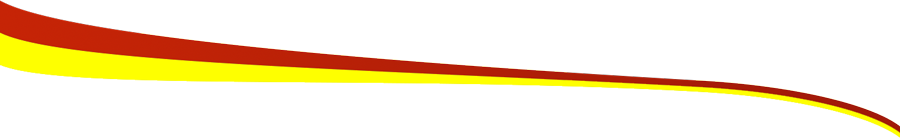
Are you ready to become an inventor?
Getting your idea out of your head and into your hands is only the first in a long set of steps towards becoming a successful inventor.

First Steps To A Successful Invention
At Invention Therapy, we believe that the power of the internet makes it easier than you think to turn your invention idea into a reality. In most cases, you can build a prototype and start manufacturing a product on your own. Changing your way of thinking can be difficult. Being an inventor requires you to balance your passion with the reality of having to sell your products for a profit. After all, if we can't make a profit, we won't be able to keep the lights on and continue to invent more amazing things!Please subscribe to our Youtube Channel!