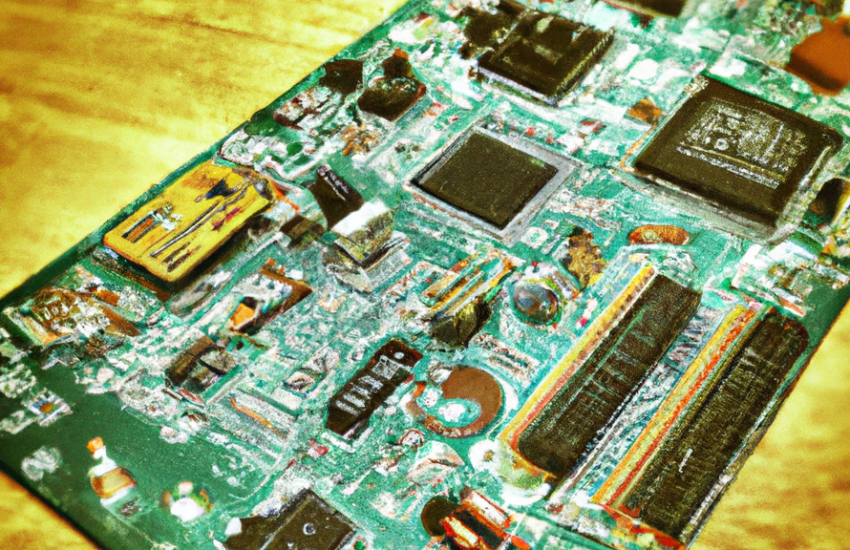THE ROLE OF EAGLE PCB IN ELECTRONIC DESIGN: A COMPREHENSIVE GUIDE
The world of electronic design is constantly evolving, and with it, the tools and technologies used to create innovative products. One such tool that has become increasingly popular in recent years is Eagle PCB. This comprehensive guide will explore the role of Eagle PCB in electronic design, from its origins to its current use in the industry. Whether you’re an experienced designer or just starting out, this guide will provide valuable insights into how Eagle PCB can help you bring your invention or product design to life.
So, let’s dive in and discover the many benefits of using Eagle PCB in your electronic design projects.
THE ROLE OF EAGLE PCB IN ELECTRONIC DESIGN: A COMPREHENSIVE GUIDE
Electronic design is a complex process that requires a lot of attention to detail. One of the most important aspects of electronic design is the printed circuit board (PCB). A PCB is a board that connects electronic components together. It is the backbone of any electronic device. Eagle PCB is one of the most popular PCB design software tools available today. In this comprehensive guide, we will explore the role of Eagle PCB in electronic design.
What is Eagle PCB?
Eagle PCB is a software tool that allows designers to create and design PCBs. It is a powerful tool that can be used to create complex designs. Eagle PCB is used by engineers, hobbyists, and students to create electronic designs. It is a versatile tool that can be used for a wide range of applications.
The Role of Eagle PCB in Electronic Design
The role of Eagle PCB in electronic design is to provide a platform for designers to create and design PCBs. It is a tool that allows designers to create schematics, layout designs, and generate Gerber files. Eagle PCB is a comprehensive tool that provides designers with all the necessary features to create a PCB design.
Schematic Editor
One of the key features of Eagle PCB is its schematic editor. The schematic editor allows designers to create a schematic of their design. The schematic is a graphical representation of the electronic components and their connections. The schematic editor in Eagle PCB is easy to use and provides designers with a wide range of tools to create a schematic.
Layout Editor
Another important feature of Eagle PCB is its layout editor. The layout editor allows designers to create a layout of their design. The layout is a graphical representation of the physical placement of the electronic components on the PCB. The layout editor in Eagle PCB is also easy to use and provides designers with a wide range of tools to create a layout.
Libraries
Eagle PCB also provides designers with a wide range of libraries. These libraries contain a wide range of electronic components that can be used in a design. The libraries in Eagle PCB are constantly updated and provide designers with access to the latest electronic components.
Gerber Files
One of the key advantages of using Eagle PCB is its ability to generate Gerber files. Gerber files are the files that are used to manufacture the PCB. Eagle PCB generates Gerber files that are compatible with most PCB manufacturers. This means that designers can easily send their designs to a manufacturer for production.
Design Rules
Eagle PCB also provides designers with a wide range of design rules. These design rules ensure that the design is manufacturable. The design rules in Eagle PCB can be customized to meet the requirements of the manufacturer.
Cost-Effective Solution
Eagle PCB is also a cost-effective solution for electronic design. It is a tool that is affordable and provides designers with all the necessary features to create a PCB design. This makes it an ideal tool for hobbyists, students, and small businesses.
Conclusion
In conclusion, Eagle PCB is a comprehensive tool that plays a crucial role in electronic design. It provides designers with all the necessary features to create a PCB design. Its schematic editor, layout editor, and library features make it easy for designers to create a design. Its ability to generate Gerber files and provide design rules ensures that the design is manufacturable. Eagle PCB is also a cost-effective solution for electronic design. It is a tool that is affordable and provides designers with all the necessary features to create a PCB design.
- The Ultimate PCB Design Software Comparison | SFCircuits
CAD programs reviewed include DipTrace, Eagle, KiCAD, OrCAD, … Our ultimate PCB design software comparison guide will crush all those articles. - EAGLE | PCB Design And Electrical Schematic Software | Autodesk
Autodesk EAGLE is a powerful PCB design & schematic software for professional electronics designers, with easy-to-use schematic editor, and powerful PCB … - Role of Gerber File in PCB Manufacturing – MOKO Technology
Apr 28, 2020 … Gerber is a file format that we frequently use in the PCB industry. … Once you complete the design of your PCB board in Autodesk Eagle, … - How to Migrate From Autodesk EAGLE to Fusion 360 Electronics
4 days ago … We offer a migration guide, comprehensive tutorials, documentation, … The electronic design document continues, like EAGLE, to manage the … - Creating PCBs in Eagle (Fusion 360) – University of Maryland
Jan 11, 2022 … EAGLE is electronic design automation (EDA) software that lets printed circuit board … PCB routing, and comprehensive library content. - A Comprehensive Guide for 5V DC Power Supply Design – PCB …
Apr 11, 2023 … Transformers have the function of stepping up or stepping down the circuit voltages and this is guided by the energy conservation law. In our … - 46 Top PCB Design Software Tools for Electronics Engineers …
Feb 23, 2017 … A full-featured electronics design tool, PCBWeb supports both … Autodesk makes electronic engineers’ jobs easier with Eagle PCB. - Generation of GERBER files in EAGLE v7.2.0 – PCB Design Tutorial …
by: Electronics Mar 26,2021 2276 Views 0 Comments Posted in PCB Design Tutorial … generated in RS274X format, for each layer that makes up our design. - Altium vs Eagle: What is the Difference? – Printed Circuit Board …
Also, you only need to complete a brief form to create a new registration. You will be sent an email in return with access to the Free Trial. Request PCB … - Basic Guide about Altium PCB Design Software
When it comes to PCB design, you might be wondering whether you should use Altium or Eagle. In this article, we’ll explore the advantages of using Altium …
Fascinating facts about The Role of Eagle PCB in Electronic Design: A Comprehensive Guide you never knew
- PCB stands for Printed Circuit Board, which is a board made of insulating material with conductive pathways etched onto it.
- The first PCB was invented in the early 1900s by Austrian engineer Paul Eisler.
- Before the invention of PCBs, electronic circuits were wired together by hand using point-to-point construction methods.
- Eagle is just one of many software programs used for designing and laying out printed circuit boards.
- Other popular PCB design software includes Altium Designer, KiCAD, and OrCAD Capture.
- The design process for a printed circuit board typically involves schematic capture (creating an electrical diagram), component placement (arranging components on the board), and routing (connecting components with traces).
- There are two main types of printed circuit boards: through-hole and surface-mount technology (SMT). SMT boards are more commonly used today due to their smaller size and higher density capabilities.
- In addition to traditional rigid PCBs, there are also flexible circuits that can be bent or twisted without breaking or losing functionality.
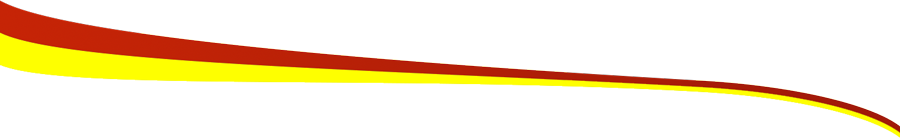
Are you ready to become an inventor?
Getting your idea out of your head and into your hands is only the first in a long set of steps towards becoming a successful inventor.

First Steps To A Successful Invention
At Invention Therapy, we believe that the power of the internet makes it easier than you think to turn your invention idea into a reality. In most cases, you can build a prototype and start manufacturing a product on your own. Changing your way of thinking can be difficult. Being an inventor requires you to balance your passion with the reality of having to sell your products for a profit. After all, if we can't make a profit, we won't be able to keep the lights on and continue to invent more amazing things!Please subscribe to our Youtube Channel!