HOW TO CREATE A PRODUCT THAT IS INTUITIVE
Creating a product that is intuitive is a crucial aspect of product design. An intuitive product is one that is easy to use, understand, and navigate without the need for extensive instructions or training. It is a product that seamlessly integrates into the user’s life, making their experience effortless and enjoyable. However, creating an intuitive product is easier said than done. It requires a deep understanding of the user’s needs, wants, and behaviors, as well as a keen eye for design and functionality.
In this article, we will explore the key principles of creating an intuitive product, from user research to prototyping and testing. Whether you are an inventor, product designer, or entrepreneur, this guide will provide you with the tools and insights you need to create a product that is intuitive and user-friendly. So, let’s dive in and discover how to create a product that is intuitive!
Creating an Intuitive Product: A Guide
Creating a product that is intuitive is a challenging task, but it is essential for the success of any product. An intuitive product is one that is easy to use, understand, and navigate. It is a product that requires minimal effort to operate and provides a seamless user experience. In this article, we will discuss how to create a product that is intuitive.
1. Understand Your Users
The first step in creating an intuitive product is to understand your users. You need to know who your target audience is, what their needs are, and how they interact with similar products.
Conducting user research is crucial in this step. You can use surveys, interviews, and focus groups to gather information about your users.
Once you have a clear understanding of your users, you can start designing your product. Your product should be designed with your users in mind. It should be tailored to their needs and preferences. The design should be simple, clear, and easy to navigate.
2. Keep It Simple
Simplicity is key when it comes to creating an intuitive product. Your product should be easy to use and understand. It should not require a steep learning curve.
The design should be minimalistic, and the user interface should be straightforward.
One way to keep your product simple is to eliminate unnecessary features. Focus on the core features that your users need and remove any features that are not essential. This will make your product less cluttered and easier to use.
3. Use Familiar Design Patterns
Using familiar design patterns is another way to create an intuitive product. Familiar design patterns are patterns that users are already familiar with. For example, the hamburger menu is a familiar design pattern that users recognize as a menu icon.
Using familiar design patterns makes it easier for users to navigate your product. They do not have to learn new patterns, which can be confusing and frustrating. Familiar design patterns also make your product feel more intuitive and user-friendly.
4. Provide Feedback
Providing feedback is essential in creating an intuitive product. Feedback lets users know that their actions have been registered and that the product is working as intended. Feedback can be visual, auditory, or haptic.
Visual feedback can be in the form of animations, progress bars, or changes in color. Auditory feedback can be in the form of sounds or voice prompts. Haptic feedback can be in the form of vibrations or tactile feedback.
Providing feedback makes your product feel more responsive and interactive. It also helps users understand how to use your product and what actions they need to take.
5. Test Your Product
Testing your product is crucial in creating an intuitive product. Testing allows you to identify any usability issues and make improvements before launching your product. You can use usability testing, A/B testing, or beta testing to test your product.
Usability testing involves observing users as they interact with your product. You can identify any usability issues and make improvements based on user feedback. A/B testing involves testing two versions of your product to see which one performs better. Beta testing involves releasing your product to a small group of users to gather feedback before launching it to the public.
Testing your product ensures that it is intuitive and user-friendly. It also helps you identify any issues before launching your product, which can save you time and money in the long run.
6. Provide Help and Support
Providing help and support is essential in creating an intuitive product. Users may encounter issues or have questions about how to use your product. Providing help and support can help them overcome these issues and continue using your product.
You can provide help and support in the form of documentation, tutorials, or customer support. Documentation can be in the form of user manuals or online help. Tutorials can be in the form of videos or step-by-step guides. Customer support can be in the form of email, phone, or chat support.
Providing help and support ensures that users can use your product with ease. It also shows that you care about your users and their experience with your product.
Conclusion
Creating a product that is intuitive is essential for the success of any product. An intuitive product is easy to use, understand, and navigate. It requires minimal effort to operate and provides a seamless user experience. To create an intuitive product, you need to understand your users, keep it simple, use familiar design patterns, provide feedback, test your product, and provide help and support.
By following these steps, you can create a product that is intuitive and user-friendly.
- What makes intuitive products intuitive? | by Scott Kitchell | UX …
Sep 7, 2020 … Intuitiveness can be created by designing every part of a product in reference to a mental model, and then promoting the mental model through … - How to Create Intuitive Products by Imitating Physicality | IxDF
This course will focus on designing for physicality and creating products that are intuitive — using principles from the physical world as guidelines. - What Is Intuitive Product Design? The Secret To Creating User …
Sep 27, 2022 … Intuitive product design is about creating products that are easy to use no matter how complex the jobs they are helping users solve. Intuitive … - What Is Intuitive Design? | Definition and Overview
How Can You Create an Intuitive Design? · 1. Seek user feedback. · 2. Make design central to the product. · 3. Test the product’s intuitiveness with coworkers. - Robotic Surgical Systems | Da Vinci | Ion | Intuitive
Learn how Intuitive, maker of the da Vinci surgical and Ion endoluminal systems, is advancing what’s possible in minimally invasive care. - Building Advanced Technology—and Teams—at Intuitive | Intuitive …
Dec 8, 2022 … Within the Multiport team we are constantly working on the next generation of da Vinci products. We just launched a new robotic stapler, for … - Robotic-Assisted Bronchoscopy | Ion Platform – Intuitive
… information regarding Intuitive products and services and related topics. … The PlanPoint Software uses patient CT scans to create a 3D plan of the … - How to create an intuitive online product catalog that increases …
Jan 25, 2022 … How to create an intuitive online product catalog that increases conversions. An online product catalog is more than a list of products with … - Intuitive Surgical Careers: Prove what’s possible in your career
Intuitive is hiring mission-oriented problem solvers just like you. If you’re ready to build a career at the intersection of healthcare and technology, … - The Secret to Designing Intuitive Products | Inc.com
Feb 1, 2018 … A glimpse at what goes into designing products that are easy-to-use. · helps companies improve brand equity–creating a visceral reaction and an …
Interesting facts about How to Create a Product that is Intuitive
- The first step in creating an intuitive product is to understand the user’s needs and preferences. This can be done through market research, surveys, or focus groups.
- A key aspect of intuitive design is simplicity. Products that are easy to use and understand are more likely to be successful than those that require a lot of explanation or training.
- User testing is essential for creating an intuitive product. By observing how users interact with a prototype, designers can identify areas where improvements can be made.
- Intuitive products often incorporate familiar elements from other products or experiences that users are already familiar with (such as using icons similar to those found on smartphones).
- Good design should not only look good but also function well – this means considering factors such as ergonomics and accessibility when designing a product.
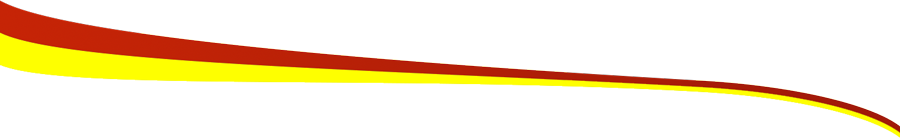
Are you ready to become an inventor?
Getting your idea out of your head and into your hands is only the first in a long set of steps towards becoming a successful inventor.

First Steps To A Successful Invention
At Invention Therapy, we believe that the power of the internet makes it easier than you think to turn your invention idea into a reality. In most cases, you can build a prototype and start manufacturing a product on your own. Changing your way of thinking can be difficult. Being an inventor requires you to balance your passion with the reality of having to sell your products for a profit. After all, if we can't make a profit, we won't be able to keep the lights on and continue to invent more amazing things!Please subscribe to our Youtube Channel!




